Hope you are enjoying our themes but there are some guys who still want to know how to apply a custom theme on EMUI 8/5/4.
Here is the Guide. [
FOR EMUI USERS ]
*How to apply the theme, which you downloaded from the website
Step -1. Make sure the theme you have downloaded has an extension ".hwt"
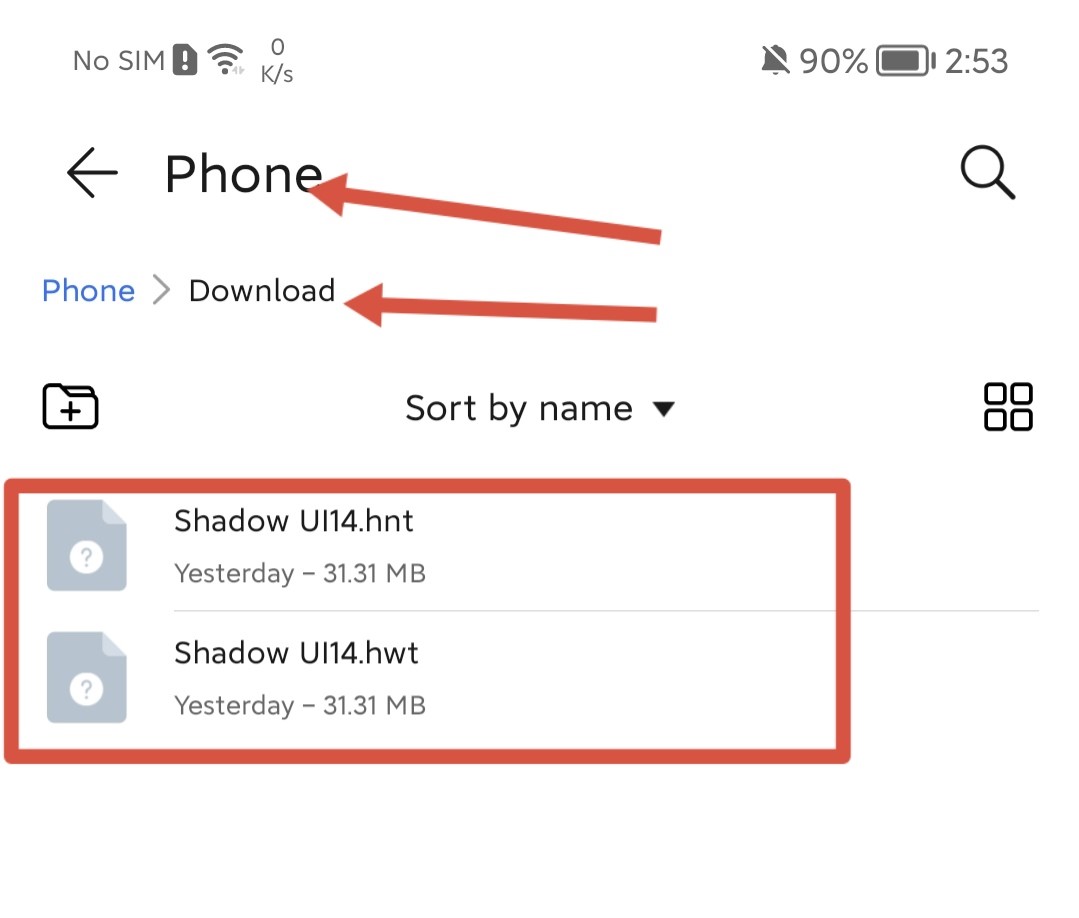
Here is the Guide. [ FOR MAGIC UI USERS ]
*How to apply the theme, which you downloaded from the website
Step -1. Make sure the theme you have downloaded has an extension ".hwt"
Or ".hnt"
Step -2. Now move the Downloaded theme into the "Android/data/com.hihonor.android.thememanager/files/Download/Honor/Themes/paste" folder For Magic UI [ UI 3, 4, 5, 6] and if you are running on EMUI [ 8,
9 ] then Move the downloaded theme into the "Themes" Folder.
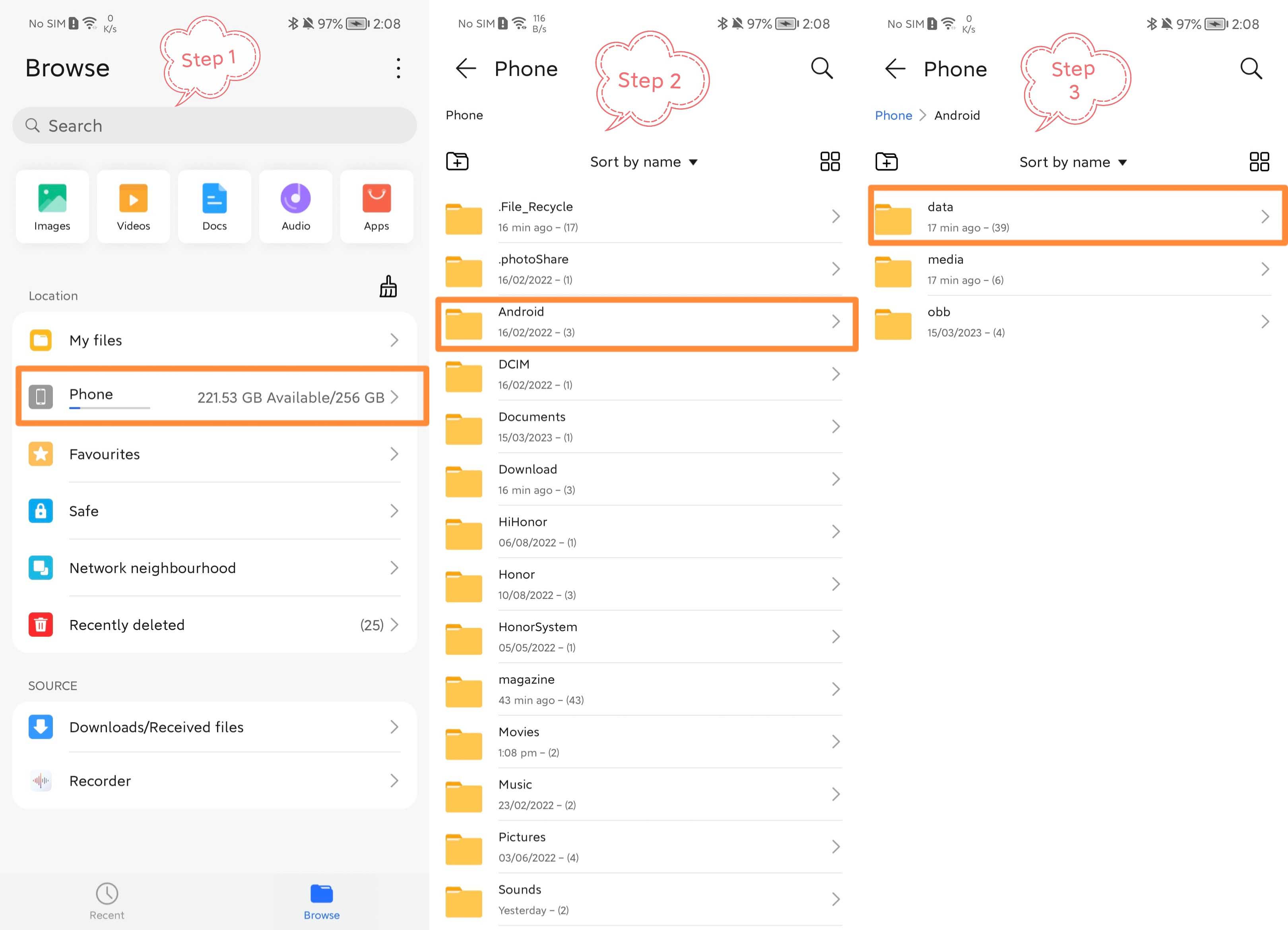
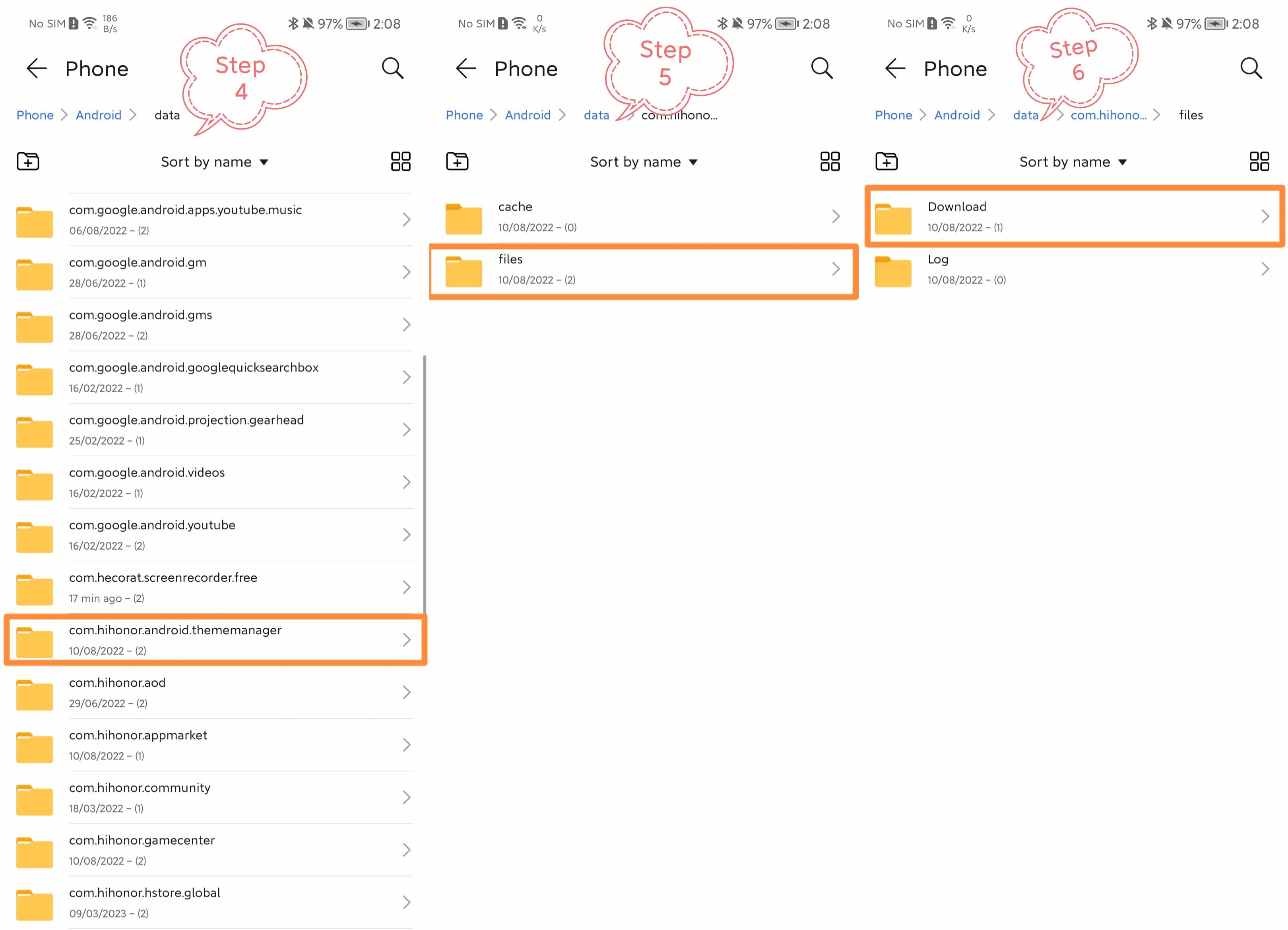
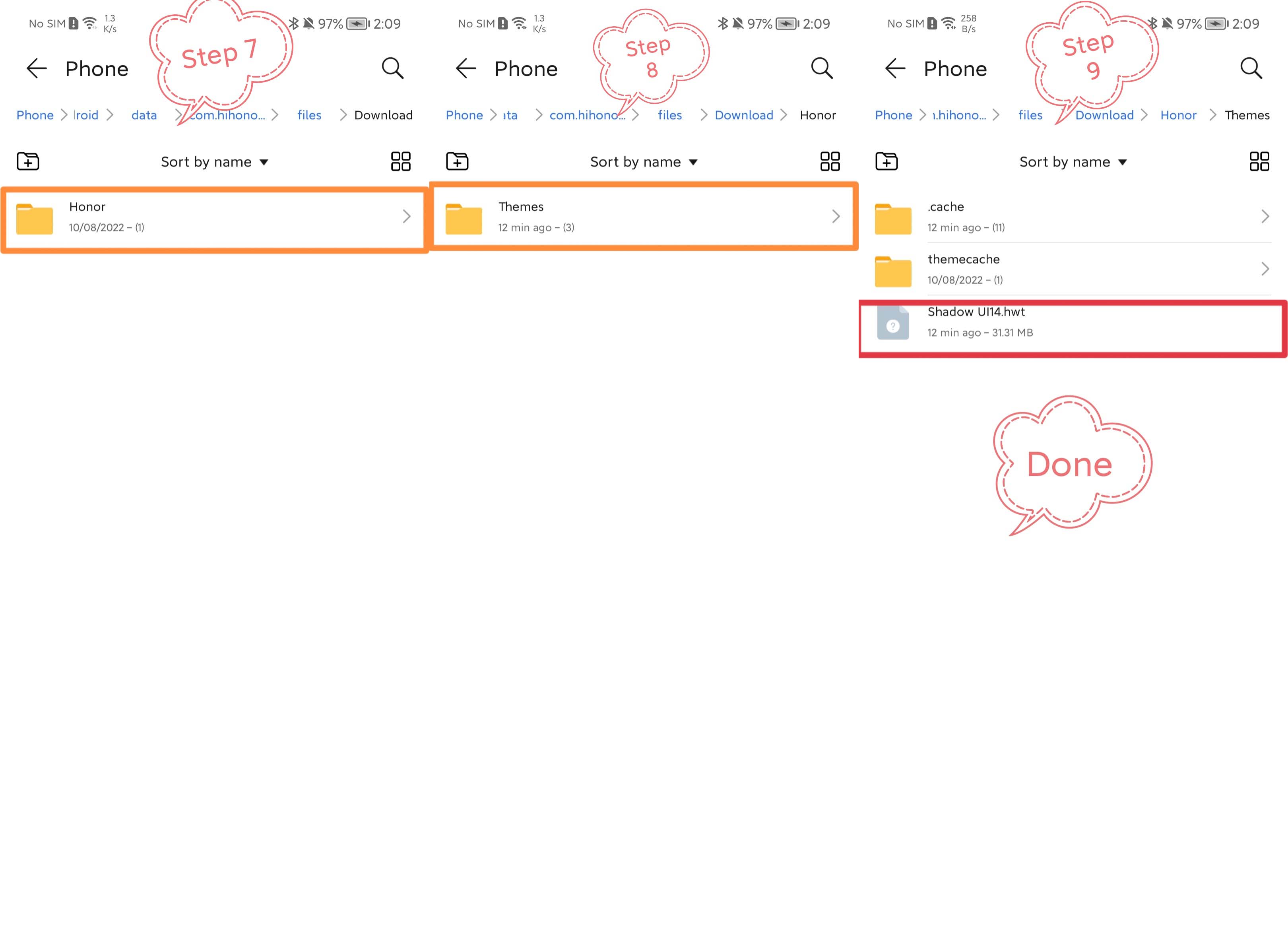
Step -3. Open Settings Click on Home screen & Wallpaper then click on
Themes Then Slide Down and Click on More Themes and Apply It
Now Let's know...
*How to apply the EMUI theme, which you have downloaded from
Playstore
3. Just Open the Theme Application, and apply the Downloaded theme
I hope you enjoyed this beautiful EMUI | Magic UI theme on your Huawei
Honor Device.








Post a Comment